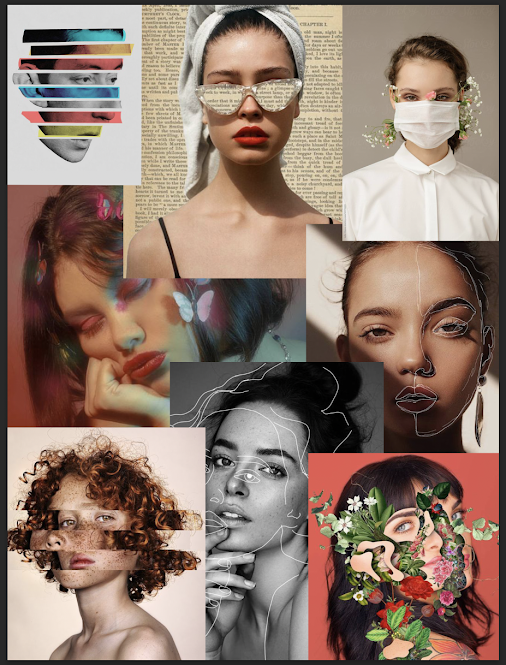Project Four Photos
Photography Advanced Final Project Tessa Georgoulakos I took this image using tripod in my dark hallway and holding two different colored phones to each side of my face. First I cropped the image because my hand was showing in it and I made it more even. To make my canvas a little bigger I used the marque tool and used Edit > Fill > Content Aware and Photoshop generated the rest of the background. Using the pen tool I created a triangle around my face. I then adjusted Color Overlay, Inner Glow, Outer Glow, Drop Shadow. I added another triangle over that and changed the stroke size and set that layer as Linear Dodge (Add). I then reduced the Fill to 20%. Put them into a group and applied a layer mask to them from the subject. The closest tube had to be in front so I brushed over that part with the white. I added a new layer for the neon color to be behind the subject and set that to Linear Dodge (Add) so it looked like the glow was behind the head as well. I used smoke...